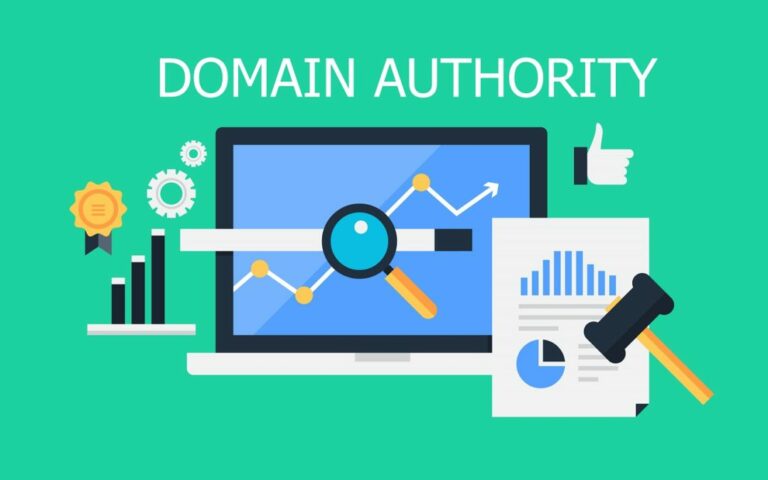How to Rank Your Website on Google: Step-by-Step Guide
Ranking your website on Google is the cornerstone of building a successful online presence. With over 90% of all online experiences starting with a search engine, it’s clear why having your website appear on the first page of Google is crucial. Not only does this increase your visibility, but it also drives more traffic, enhances credibility, and can lead to higher conversion rates.
In this comprehensive guide, we will walk you through everything you need to know about how to rank your website on Google. We’ll cover the technical aspects, such as understanding Google’s ranking algorithm, and delve into practical strategies, including keyword research, on-page SEO, content creation, and more. Whether you’re a seasoned marketer or a beginner, this guide is designed to provide actionable insights that will help you climb the search engine rankings.

Understanding Google’s Ranking Algorithm
To effectively rank your website on Google, it’s essential to understand how Google’s ranking algorithm works. Google uses a complex algorithm that evaluates numerous factors to determine where a website should appear in search results. While the exact formula is a closely guarded secret, SEO experts have identified several key factors that influence rankings.
What Factors Influence Google’s Search Rankings?
Google’s algorithm considers hundreds of factors when ranking websites. However, some of the most significant include:
- Content Quality: Google prioritizes high-quality, relevant content that provides value to users. This includes the depth, originality, and accuracy of the information presented.
- Backlinks: The number and quality of backlinks to your website are crucial. Google views backlinks as endorsements from other websites, signaling that your content is trustworthy and valuable.
- Mobile-Friendliness: With the majority of searches now happening on mobile devices, Google favors websites that are optimized for mobile users.
- Page Speed: Fast-loading websites provide a better user experience and are favored by Google’s algorithm.
- User Experience (UX): Factors such as site navigation, ease of use, and overall user satisfaction play a significant role in rankings.
- Security: Websites that use HTTPS encryption are given preference in search results, as this indicates that the site is secure for users.
Table: Key Google Ranking Factors
| Ranking Factor | Description |
|---|---|
| Content Quality | Depth, relevance, and accuracy of information |
| Backlinks | Quantity and quality of links from other websites |
| Mobile-Friendliness | Optimization for mobile device accessibility |
| Page Speed | How quickly a website loads |
| User Experience (UX) | Overall usability, navigation, and satisfaction |
| Security (HTTPS) | Use of HTTPS encryption for website security |
How Does Google Index and Rank Websites?
Google’s indexing process involves scanning the internet for new and updated content, which is then added to its index – a vast database of web pages. The process typically works as follows:
- Crawling: Googlebot, a web crawler, visits websites and reads their pages. It follows links on these pages to discover new content.
- Indexing: After crawling, Googlebot adds the discovered pages to Google’s index. This index is used to generate search results.
- Ranking: When a user enters a query, Google searches its index to find the most relevant results. The ranking is determined based on the factors mentioned earlier, with the most relevant and high-quality pages appearing at the top.
Case Study: How a Small Business Improved Rankings by Understanding Google’s Algorithm
Consider the example of a small e-commerce business that struggled to appear on the first page of Google for its target keywords. By focusing on improving content quality, earning high-quality backlinks, and enhancing mobile-friendliness, the business saw a significant improvement in rankings. Within six months, their website moved from the second to the first page for several high-traffic keywords, resulting in a 150% increase in organic traffic.

Conducting Keyword Research for Better Rankings
Keyword research is the cornerstone of a successful SEO strategy. It involves identifying the terms and phrases your target audience uses when searching for information related to your business. By understanding these keywords, you can tailor your content to meet the needs of your audience, improving your chances of ranking higher on Google.
Why is Keyword Research Crucial for Ranking on Google?
Keyword research is vital because it helps you understand what your potential customers are searching for and how they phrase their queries. By aligning your content with these keywords, you increase the likelihood that Google will match your website with relevant search queries. Here’s why keyword research is essential:
- Targeted Traffic: By focusing on specific keywords that your target audience uses, you can attract visitors who are more likely to be interested in your products or services.
- Understanding Search Intent: Not all keywords are created equal. Some users are looking for information (informational intent), while others are ready to make a purchase (transactional intent). Understanding the intent behind a keyword helps you create content that meets user needs at different stages of the buying journey.
- Competitive Advantage: Knowing which keywords your competitors are targeting allows you to identify opportunities to outrank them, especially if you find less competitive keywords they are not focusing on.
- Content Strategy: Keyword research informs your content creation process, helping you produce articles, blogs, and other materials that resonate with your audience.
Table: Types of Keyword Intent
| Keyword Intent | Description | Example Keywords |
|---|---|---|
| Informational Intent | Users are looking for general information or answers to specific questions. | “How to rank on Google,” “What is SEO?” |
| Navigational Intent | Users are searching for a specific website or brand. | “Facebook login,” “YouTube homepage” |
| Transactional Intent | Users are ready to make a purchase or take an action, such as signing up for a service or buying a product. | “Buy Nike shoes,” “Sign up for Netflix” |
| Commercial Intent | Users are considering a purchase and are looking for comparisons, reviews, or other information to help them make a decision. | “Best SEO tools,” “Ahrefs vs. Semrush” |
How to Find the Best Keywords for Your Website
Finding the right keywords requires a combination of tools, research, and strategic thinking. Here’s how to get started:
- Use Keyword Research Tools: Tools like Semrush, Ahrefs, and Google Keyword Planner are invaluable for finding relevant keywords. These tools provide data on search volume, keyword difficulty, and competition, helping you identify the best opportunities.
- Focus on Long-Tail Keywords: While short-tail keywords (e.g., “SEO”) have high search volumes, they are also highly competitive. Long-tail keywords (e.g., “how to rank your website on Google”) are more specific and often have lower competition, making them easier to rank for.
- Analyze Competitor Keywords: Look at the keywords your competitors are ranking for. Tools like Ahrefs allow you to see which keywords drive traffic to their websites, giving you insights into potential keywords you might have overlooked.
- Consider Search Intent: As mentioned earlier, understanding the intent behind a keyword is crucial. Choose keywords that align with the content you plan to create. For example, if you’re writing a how-to guide, target informational keywords.
- Use Google Suggestions: Type your primary keyword into Google’s search bar and see what suggestions appear. These suggestions are based on what real users are searching for, providing you with additional keyword ideas.
Example: Using Ahrefs for Keyword Research
Let’s say you’re running a blog on digital marketing and want to write a post about ranking websites on Google. You start by entering the keyword “how to rank your website on Google” into Ahrefs. The tool shows you that this keyword has moderate search volume and low competition, making it a good target. Ahrefs also provides related keywords, such as “how to rank higher on Google” and “how to improve Google ranking,” which you can incorporate into your content.
How to Use Google Trends for Keyword Research
Google Trends is a powerful tool that helps you understand the popularity of specific keywords over time. It’s particularly useful for identifying seasonal trends and emerging keywords. Here’s how to use Google Trends effectively:
- Identify Rising Keywords: Enter a keyword into Google Trends and see how its popularity has changed over time. If you notice a keyword’s popularity is increasing, it might be worth targeting in your content strategy.
- Compare Keywords: Google Trends allows you to compare the popularity of different keywords. This can help you decide which keyword is more relevant for your audience.
- Explore Related Queries: Google Trends provides insights into related queries that are also gaining popularity. These related keywords can be used to expand your content and target a broader audience.
- Analyze Geographic Data: Google Trends shows you where a keyword is most popular, allowing you to tailor your content to specific regions if necessary.
Example: Seasonal Keyword Trends
If you run an e-commerce site that sells outdoor gear, you might find that keywords like “best hiking gear” spike in the spring and summer months. Using Google Trends, you can plan your content calendar to align with these seasonal trends, ensuring that you publish relevant content when interest is highest.
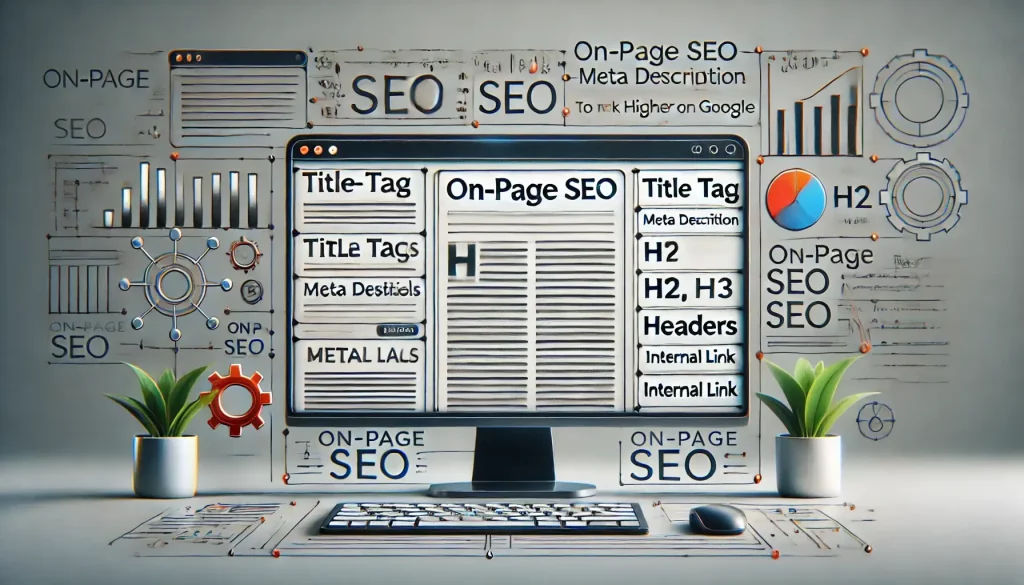
Optimizing On-Page SEO to Rank Higher
On-page SEO is the practice of optimizing individual web pages to improve their search engine rankings and attract more relevant traffic. It involves various elements, from the content itself to the HTML source code. Proper on-page SEO ensures that search engines can easily understand and index your content, which is crucial for ranking well on Google.
What is On-Page SEO and Why Does It Matter?
On-page SEO encompasses all the measures that can be taken directly within your website to improve its position in search rankings. It’s about optimizing both the content and the underlying code. Here’s why on-page SEO is essential:
- Content Relevance: By optimizing your content around specific keywords, you make it clear to search engines what your page is about. This increases the chances of ranking for those keywords.
- Improved User Experience (UX): On-page SEO involves optimizing the site structure, navigation, and content layout, all of which contribute to a better user experience. A positive UX can lead to longer dwell times and lower bounce rates, both of which are favorable signals to Google.
- Enhanced Crawlability: Proper use of headings, internal links, and a clean URL structure makes it easier for search engines to crawl and index your site. This ensures that your content is properly cataloged and appears in relevant search queries.
- Higher Click-Through Rates (CTR): Well-optimized meta descriptions and title tags can make your listings more appealing in the search results, leading to higher CTRs.
How to Optimize Your Title Tags and Meta Descriptions
Title tags and meta descriptions are critical components of on-page SEO. They serve as the first impression users get of your page in the search results and play a significant role in determining whether they click on your link.
- Title Tags:
- Incorporate Keywords: Your target keyword should be included in the title tag, ideally near the beginning. This helps both search engines and users quickly understand the page’s topic.
- Keep it Concise: Title tags should be under 60 characters to ensure they aren’t cut off in search results.
- Make it Compelling: Use power words or numbers to make the title more appealing and clickable. For example, “How to Rank Your Website on Google: 10 Proven Strategies” is more engaging than a generic title.
- Meta Descriptions:
- Summarize the Content: The meta description should provide a brief summary of the page’s content, including the target keyword. This not only helps with rankings but also informs users what to expect when they click through.
- Use a Call to Action (CTA): Encourage users to click on your link with a compelling CTA, such as “Learn more,” “Get started,” or “Discover tips.”
- Keep it Within 155-160 Characters: Meta descriptions longer than this might be truncated in search results, so it’s important to be concise yet informative.
Example of an Optimized Title Tag and Meta Description:
- Title Tag: How to Rank Your Website on Google: 10 Proven Strategies
- Meta Description: Discover 10 effective strategies to improve your Google rankings. Learn how to optimize your website and drive more organic traffic today!
How to Use Headers (H1, H2, H3) for SEO
Headers (H1, H2, H3, etc.) are used to structure your content and make it easier for both users and search engines to navigate. They indicate the hierarchy of your content, with H1 being the most important and H3, H4, etc., used for subtopics.
- H1 Tag:
- Primary Keyword Focus: The H1 tag should include your main target keyword and give a clear indication of the page’s topic. There should be only one H1 tag per page.
- Clear and Descriptive: The H1 tag should accurately describe the content of the page.
- H2 and H3 Tags:
- Subtopics and Supporting Information: Use H2 tags for major subheadings and H3 tags for subsections under those headings. This hierarchical structure makes the content easier to read and digest.
- Include Secondary Keywords: While the primary keyword should be in the H1, you can use related or secondary keywords in H2 and H3 tags to further optimize the content.
Example of Proper Header Structure:
- H1: How to Rank Your Website on Google
- H2: Understanding Google’s Ranking Factors
- H3: Content Quality and Relevance
- H3: Importance of Backlinks
- H2: Optimizing Your On-Page SEO
- H3: Title Tags and Meta Descriptions
- H3: Effective Use of Headers
- H2: Understanding Google’s Ranking Factors
Why Internal Linking is Vital for SEO
Internal linking is the process of linking one page of your website to another page on the same site. It plays a crucial role in SEO by helping search engines understand the structure of your website and the relationship between different pages.
- Improves Crawlability: Internal links help search engines discover and index new pages. By linking to important content, you signal to Google that these pages are valuable.
- Distributes Link Equity: Linking internally allows you to pass “link juice” from high-authority pages to other pages, helping them rank better.
- Enhances User Navigation: Internal links guide users to related content, keeping them on your site longer and reducing bounce rates.
Best Practices for Internal Linking:
- Use Descriptive Anchor Text: The clickable text of the link should be descriptive and relevant to the page it’s linking to. Avoid generic text like “click here.”
- Link to Relevant Content: Ensure that the linked pages are contextually related. Irrelevant links can confuse users and dilute the SEO value.
- Maintain a Logical Structure: Use a silo structure where main category pages link to subcategory pages, and subcategory pages link to individual content pieces.
How to Write SEO-Friendly URLs
A clean, descriptive URL structure is essential for both SEO and user experience. URLs that are short, keyword-rich, and easy to read perform better in search rankings and are more likely to be clicked by users.
- Include Keywords: Your target keyword should be part of the URL. This helps search engines understand the content of the page.
- Keep it Simple: Avoid long, complicated URLs. Stick to a few words that describe the content of the page.
- Use Hyphens: Separate words with hyphens rather than underscores or spaces. For example, use “how-to-rank-on-google” instead of “how_to_rank_on_google.”
Example of an SEO-Friendly URL:

Creating High-Quality Content that Ranks
Content is the backbone of any successful SEO strategy. No matter how well you optimize your website’s technical aspects or on-page elements, without high-quality content, your chances of ranking well on Google are slim. Creating content that resonates with your audience and satisfies search engine algorithms requires a strategic approach that balances relevance, depth, and user engagement.
What is Content Quality and How Does it Affect Rankings?
Content quality refers to how well your content meets the needs of your audience and how effectively it addresses the topics it covers. High-quality content is original, well-researched, informative, and provides real value to the reader. Google’s algorithm is designed to reward such content, as it enhances user experience and satisfies search intent.
Key factors that contribute to content quality include:
- Relevance: Your content should be closely related to the keywords and topics your audience is searching for. It should answer their questions and solve their problems.
- Depth: Comprehensive content that thoroughly covers a topic tends to rank higher. This includes detailed explanations, examples, and addressing multiple aspects of a subject.
- Originality: Google penalizes duplicate content, so it’s essential that your content is unique. Offering fresh perspectives or new information can set your content apart from competitors.
- Accuracy: Factual accuracy is critical, especially for topics that involve data, statistics, or technical information. Citing reputable sources and providing up-to-date information enhances credibility.
- Engagement: Content that keeps users on the page longer, encourages interaction, and leads to social sharing is often favored by Google. This includes using multimedia elements like images, videos, and infographics to complement the text.
Example: The Skyscraper Technique
The Skyscraper Technique is a popular content creation strategy that involves finding top-performing content on a particular topic, improving upon it, and then promoting your improved version. For example, if you find a well-ranked article on “How to Rank Your Website on Google,” you can create a more detailed, updated, or visually appealing version. This approach leverages existing successful content to boost your chances of outranking it.
How to Write Content that Engages and Converts
Creating content that not only ranks well but also engages and converts your audience requires a balance between SEO and copywriting techniques. Here’s how you can achieve that:
- Understand Your Audience: Before you start writing, research your audience to understand their needs, preferences, and pain points. Use this information to tailor your content to their interests and problems.
- Craft Compelling Headlines: The headline is the first thing users see, and it plays a significant role in whether they click on your content. Use strong, attention-grabbing words, and make sure the headline clearly conveys the benefit of reading the article.
- Use a Conversational Tone: Writing in a conversational tone makes your content more relatable and easier to read. Avoid jargon and overly technical language unless your audience expects it.
- Incorporate Visual Elements: Break up long blocks of text with images, videos, infographics, and other visual elements. This not only enhances engagement but also makes your content more shareable.
- Create Clear and Concise Content: While depth is important, clarity and conciseness are equally crucial. Use bullet points, numbered lists, and short paragraphs to make your content easy to digest.
- Include Strong Calls to Action (CTAs): Every piece of content should have a clear purpose, whether it’s to inform, persuade, or entertain. Include CTAs that guide readers towards the next step, whether that’s reading another article, signing up for a newsletter, or making a purchase.
Example: Using Visual Elements to Enhance Engagement
Let’s say you’re writing a blog post about “How to Rank Your Website on Google.” Instead of just listing the steps in text form, you could create an infographic that visually represents the process. This not only makes the content more engaging but also increases the likelihood that users will share it on social media, further boosting your SEO efforts.
Why Updating and Refreshing Old Content is Important
SEO is not a one-and-done activity. The digital landscape is constantly evolving, and what ranked well a year ago might not be as effective today. Regularly updating and refreshing your content is crucial for maintaining or improving your rankings.
- Keeps Content Relevant: As new information becomes available or industry standards change, updating your content ensures that it remains accurate and relevant. This is particularly important for evergreen content that continues to attract traffic over time.
- Improves SEO Performance: Google favors fresh content. By updating older posts, you can improve their SEO performance, making them more likely to rank well again.
- Enhances User Experience: If users find outdated information on your site, they’re less likely to trust your content or return in the future. Regular updates help build and maintain credibility with your audience.
Case Study: The Impact of Content Refreshing
Consider a marketing blog that published an article on “SEO Best Practices” in 2020. By 2023, much of the information had become outdated due to changes in Google’s algorithm. The blog’s team decided to refresh the article by updating outdated sections, adding new insights, and optimizing it with current keywords. As a result, the article saw a 40% increase in organic traffic within three months, demonstrating the power of content refreshing.

Off-Page SEO Techniques to Boost Your Google Ranking
While on-page SEO focuses on optimizing elements within your website, off-page SEO involves activities that take place outside of your website but still have a significant impact on your search engine rankings. Off-page SEO primarily revolves around building your website’s authority and trustworthiness through external links, social signals, and online reputation management. These techniques help search engines perceive your site as a reliable source of information, which is crucial for ranking higher on Google.
What is Off-Page SEO and Why Does It Matter?
Off-page SEO refers to all the activities you and others do away from your website to raise your site’s ranking in search engine results pages (SERPs). It’s about building your website’s authority and credibility, which are critical factors in Google’s ranking algorithm. Unlike on-page SEO, which you have complete control over, off-page SEO requires earning recognition from other websites and online platforms.
Why Off-Page SEO Matters:
- Builds Website Authority: Google uses the concept of “Domain Authority” to assess the credibility of your website. The more authoritative sites link to your content, the more authoritative your site becomes in the eyes of search engines.
- Increases Visibility: Off-page SEO can drive traffic from other sources beyond search engines. Links from reputable websites, mentions on social media, and positive reviews can bring new visitors to your site.
- Enhances Trustworthiness: When other credible websites link to your content or mention your brand, it signals to Google that your website is trustworthy. This can positively influence your rankings.
How to Build High-Quality Backlinks
Backlinks, or inbound links, are one of the most critical components of off-page SEO. They are essentially votes of confidence from other websites that signal to Google that your content is valuable and worth linking to. However, not all backlinks are created equal. High-quality backlinks from reputable sites carry much more weight than numerous low-quality links.
Strategies for Building High-Quality Backlinks:
- Guest Blogging: Writing guest posts for reputable blogs in your industry is an effective way to earn backlinks. Ensure that your guest posts are high-quality and provide value to the host site’s audience.
- Create Link-Worthy Content: Content that is unique, in-depth, and offers significant value is more likely to be linked to by others. This includes original research, infographics, case studies, and comprehensive guides.
- Reach Out for Backlinks: Identify websites that might find your content valuable and reach out to them with a polite request for a backlink. This is often referred to as “outreach” and can be very effective when done correctly.
- Use Broken Link Building: Find broken links on reputable websites and suggest your content as a replacement. This not only helps the website owner but also earns you a valuable backlink.
- Leverage Social Media: Sharing your content on social media platforms can increase its visibility and the chances that others will link to it.
Example: Earning Backlinks Through Guest Blogging
Suppose you run a digital marketing blog. By contributing high-quality guest posts to well-known marketing sites, you not only gain exposure to a broader audience but also earn valuable backlinks to your site. Over time, these backlinks help boost your site’s authority, improving your rankings on Google.
Why Social Media Matters for SEO
Social media may not directly influence search engine rankings, but it plays a crucial role in off-page SEO by driving traffic, increasing brand awareness, and creating opportunities for earning backlinks.
How Social Media Supports SEO:
- Increased Content Visibility: Sharing your content on social media platforms can lead to more people seeing and sharing it, which increases the chances of earning backlinks.
- Brand Mentions: When your brand is mentioned on social media, it signals to Google that your business is relevant and active. These mentions, even without direct links, can contribute to your overall SEO efforts.
- Engagement Signals: High levels of engagement on social media, such as likes, shares, and comments, can indirectly influence your rankings by driving traffic to your site and increasing the likelihood of backlinks.
Best Practices for Social Media and SEO:
- Be Active on Relevant Platforms: Focus on the social media platforms where your target audience spends the most time. Whether it’s LinkedIn for B2B or Instagram for B2C, being active on the right platform is key.
- Promote Shareable Content: Create content that is easy to share, such as infographics, videos, and listicles. The more shareable your content, the more likely it is to be seen and linked to by others.
- Engage with Your Audience: Respond to comments, participate in discussions, and build relationships with your followers. An engaged audience is more likely to share your content and link to it from their own platforms.
Case Study: The Power of Social Media in SEO
Consider a small online clothing retailer that started sharing behind-the-scenes videos and styling tips on Instagram. The content quickly gained popularity, leading to increased brand mentions and social shares. As a result, the retailer saw a 30% increase in referral traffic from social media to their website, which also led to several high-quality backlinks from fashion blogs that discovered their content through Instagram.
The Role of Online Reviews and Reputation Management
Online reviews and reputation management are essential components of off-page SEO, especially for local businesses. Positive reviews build trust with potential customers and can significantly impact your search engine rankings.
How Online Reviews Impact SEO:
- Local SEO: For businesses with a physical location, online reviews on platforms like Google My Business, Yelp, and TripAdvisor are crucial for local SEO. Positive reviews can improve your visibility in local search results and Google’s Local Pack.
- Trust and Credibility: Reviews serve as social proof, influencing other potential customers’ decisions. A strong collection of positive reviews signals to Google that your business is reputable and trustworthy.
- Review Signals: Google’s algorithm takes into account the quantity, quality, and diversity of reviews. Consistently receiving positive reviews can help improve your rankings over time.
Best Practices for Managing Online Reviews:
- Encourage Satisfied Customers to Leave Reviews: Politely ask your happy customers to leave positive reviews on platforms relevant to your business. Make it easy for them by providing direct links.
- Respond to All Reviews: Whether positive or negative, responding to reviews shows that you value customer feedback and are committed to improving your services.
- Address Negative Reviews Professionally: Negative reviews can harm your reputation, but addressing them professionally and offering solutions can turn a bad situation into an opportunity to demonstrate excellent customer service.
Example: Managing Online Reviews for Better Local SEO
A local restaurant noticed that despite offering great food and service, they weren’t ranking well in local search results. They implemented a strategy to encourage customers to leave reviews on Google and Yelp. Within a few months, the restaurant’s overall rating improved, and they began appearing in the top three results in Google’s Local Pack, leading to a noticeable increase in reservations and walk-in traffic.

Technical SEO: Optimizing Your Website for Google
Technical SEO involves optimizing your website’s infrastructure to ensure that search engines can easily crawl, index, and understand your content. While content and backlinks are crucial, technical SEO lays the foundation that allows your website to perform well in search engine rankings. This section will cover the essential aspects of technical SEO, including site speed, mobile optimization, and common technical issues that could hinder your rankings.
What is Technical SEO and Why is it Important?
Technical SEO refers to the behind-the-scenes elements that make your website functional and accessible to search engines. These elements include the site’s architecture, code, and server configuration. When these aspects are optimized, search engines can efficiently crawl and index your site, leading to better visibility in search results.
Key Reasons Why Technical SEO Matters:
- Improves Crawlability: Search engines use bots (also known as spiders or crawlers) to scan your website. If your site is easy to navigate and well-structured, these bots can efficiently index your pages, which improves your chances of ranking well.
- Enhances User Experience (UX): A well-optimized site loads faster, is secure, and provides a seamless experience across devices. All of these factors contribute to lower bounce rates and higher engagement, which are positive signals to Google.
- Prevents Ranking Penalties: Technical issues like duplicate content, broken links, or slow loading times can negatively impact your rankings. Addressing these issues helps prevent penalties and ensures your site remains competitive.
How to Improve Your Website’s Loading Speed
Page speed is a critical factor in both user experience and SEO. Google has indicated that site speed is a ranking factor, and studies have shown that faster sites tend to rank higher. Moreover, slow-loading websites lead to higher bounce rates and lower conversion rates.
Strategies to Improve Page Speed:
- Optimize Images: Large images are one of the most common causes of slow page loading times. Use tools like Squoosh or TinyPNG to compress images without losing quality. Additionally, consider using modern image formats like WebP, which provide better compression.
- Minimize HTTP Requests: Each element on a webpage (images, scripts, stylesheets) requires a separate HTTP request. Reducing the number of elements on your page can decrease loading times. Combine CSS files, reduce the number of plugins, and use CSS sprites where possible.
- Leverage Browser Caching: Caching stores parts of your website in users’ browsers, so they don’t have to reload the entire page each time they visit. You can enable browser caching through your website’s .htaccess file or by using a caching plugin if you’re on a platform like WordPress.
- Use a Content Delivery Network (CDN): A CDN stores copies of your site’s files at multiple data centers around the world. When a user visits your site, the CDN serves the content from the nearest location, reducing loading times.
- Optimize Your Code: Minify CSS, JavaScript, and HTML files by removing unnecessary spaces, commas, and characters. This reduces the file size and speeds up loading times.
Example: The Impact of Page Speed on SEO
A case study conducted by Amazon revealed that for every 100 milliseconds of latency, they experienced a 1% drop in sales. This highlights the importance of site speed not only for SEO but also for user satisfaction and revenue. By focusing on speed optimization, you can improve both your rankings and your bottom line.
Why Mobile Optimization is Crucial for SEO
With over half of all web traffic now coming from mobile devices, Google has adopted a mobile-first indexing approach. This means that Google predominantly uses the mobile version of your site for indexing and ranking. If your site isn’t optimized for mobile, you’re likely missing out on a significant portion of potential traffic.
Steps to Optimize Your Site for Mobile:
- Responsive Design: Ensure your website uses a responsive design that adjusts to different screen sizes and devices. This provides a consistent experience for users, whether they’re on a desktop, tablet, or smartphone.
- Optimize for Touch: Make sure buttons, links, and other interactive elements are large enough and spaced out to be easily tapped on a mobile device. Avoid elements that require precise clicks, as they can be frustrating on smaller screens.
- Improve Mobile Load Times: Mobile users are often on slower networks, so it’s crucial to optimize your site’s load times for mobile. Techniques like image compression, code minification, and CDN use are particularly important for mobile optimization.
- Avoid Pop-Ups: Intrusive interstitials (pop-ups) that cover the main content of the page can lead to penalties under Google’s mobile-friendly guidelines. Use them sparingly, and ensure they don’t hinder the user experience.
- Test Your Mobile Site: Regularly test your site’s mobile performance using tools like Google’s Mobile-Friendly Test or PageSpeed Insights. These tools provide actionable insights on how to improve your site for mobile users.
Case Study: The Impact of Mobile Optimization on Rankings
Consider a local business that relied heavily on mobile traffic. After switching to a responsive design and improving their mobile load times, they saw a 50% increase in mobile traffic and a 30% improvement in overall search rankings. This demonstrates the critical role of mobile optimization in today’s SEO landscape.
How to Fix Common Technical SEO Issues
Technical SEO issues can undermine your entire SEO strategy if left unaddressed. Here are some common technical issues and how to fix them:
- Duplicate Content: Duplicate content can confuse search engines and lead to lower rankings. Use canonical tags to indicate the preferred version of a page, and avoid duplicating content across multiple URLs.
- Broken Links: Broken links harm user experience and can negatively impact your SEO. Regularly audit your site for broken links using tools like Screaming Frog or Google Search Console, and fix or redirect them as needed.
- XML Sitemap Issues: An XML sitemap helps search engines understand your site’s structure and index it more efficiently. Ensure your sitemap is up-to-date and correctly submitted to Google Search Console.
- Robots.txt File Errors: The robots.txt file tells search engines which pages to crawl and which to ignore. Misconfigurations can block important pages from being indexed. Double-check your robots.txt file to ensure it’s correctly set up.
- 404 Errors: A 404 error occurs when a page can’t be found. While some 404 errors are inevitable, excessive 404s can signal poor site maintenance. Implement 301 redirects to guide users from outdated URLs to the correct content.
Example: Resolving Technical Issues to Boost SEO
A large e-commerce site discovered that their organic traffic had been steadily declining. Upon investigation, they found multiple technical SEO issues, including broken links, duplicate content, and an outdated XML sitemap. After resolving these issues, their organic traffic rebounded, increasing by 25% within two months.
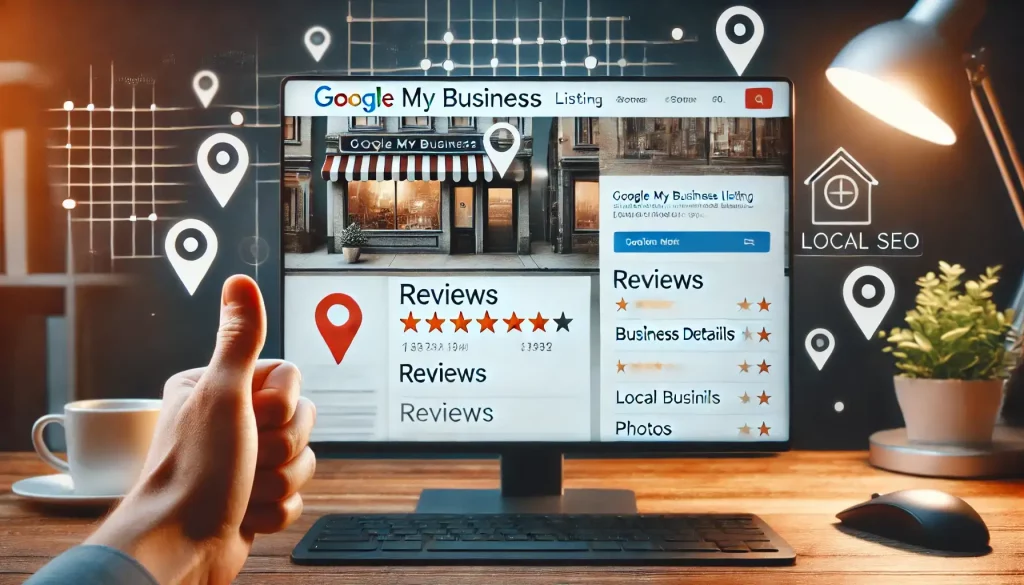
Leveraging Local SEO to Rank in Google’s Local Pack
For businesses with a physical location or those that serve specific geographic areas, local SEO is a vital part of their overall SEO strategy. Local SEO focuses on optimizing your online presence to attract more business from relevant local searches. These searches take place on Google and other search engines and often lead to higher conversion rates because they target users who are more likely to convert into customers.
What is Local SEO and How Does It Differ from Regular SEO?
Local SEO is the process of optimizing your online presence to increase visibility for local search queries. These queries often include a geographic component, such as “near me” or the name of a specific city or neighborhood. The main goal of local SEO is to rank your business in Google’s Local Pack, which is the set of three highlighted listings that appear above the organic search results when a user searches for local services or businesses.
Key Differences Between Local SEO and Regular SEO:
- Geographic Focus: Local SEO targets searchers within a specific area, making it essential for businesses with a physical location or those that offer localized services. Regular SEO, on the other hand, focuses on ranking for broader, non-geographic keywords.
- Google My Business (GMB): GMB is a critical component of local SEO. It’s a free tool that allows businesses to manage their online presence across Google, including Search and Maps. For regular SEO, tools like Google Search Console and Analytics are more commonly used.
- Local Citations and Reviews: Local SEO heavily relies on local citations (mentions of your business’s name, address, and phone number on other websites) and online reviews. These elements are less critical in regular SEO, where content quality and backlinks are more dominant factors.
Example: The Importance of Local SEO for a Small Business
Consider a small coffee shop in downtown Seattle. By focusing on local SEO, the coffee shop can rank higher in search results when someone searches for “coffee shops near me” or “best coffee in Seattle.” This increased visibility leads to more foot traffic and higher sales, particularly from visitors who are new to the area and rely on Google to find local businesses.
How to Optimize Your Google My Business Listing
Google My Business (GMB) is one of the most powerful tools for local SEO. It allows businesses to manage how they appear in Google Search and Maps, and it’s a significant factor in determining whether you appear in the Local Pack.
Steps to Optimize Your Google My Business Listing:
- Claim and Verify Your Listing: The first step is to claim your GMB listing if you haven’t already. Google will send a postcard with a verification code to your business address, which you’ll use to verify your listing.
- Complete Your Profile: Make sure all the information on your GMB profile is accurate and complete. This includes your business name, address, phone number, website, business hours, and categories.
- Use Keywords: Incorporate relevant local keywords into your business description. For example, if you’re a bakery in New York, include keywords like “New York bakery” or “bakery near Central Park.”
- Add Photos and Videos: High-quality photos of your business can help attract more customers. Include images of your storefront, interior, products, and team. Videos are also an excellent way to showcase your business.
- Collect and Respond to Reviews: Encourage your customers to leave positive reviews, and make sure to respond to all reviews, whether positive or negative. This shows potential customers that you value feedback and are engaged with your community.
Example: A Well-Optimized GMB Listing
A local fitness center optimized their GMB listing by regularly updating their business hours, adding new photos of their facilities, and responding to customer reviews. As a result, they noticed a 20% increase in website visits from Google and a 15% increase in new memberships within three months.
How to Get Reviews and Citations for Local SEO
Reviews and local citations are crucial components of a successful local SEO strategy. They help build trust with potential customers and improve your visibility in local search results.
Strategies for Earning Reviews:
- Ask for Reviews: The simplest way to get reviews is to ask for them. Encourage satisfied customers to leave a review on your Google My Business listing, Yelp, or other relevant platforms.
- Make It Easy: Provide a direct link to your review page in follow-up emails, on your website, or even on receipts.
- Incentivize Reviews: Offer a small incentive, such as a discount or a free product, to customers who leave a review. Make sure this complies with the review platform’s guidelines.
- Respond to Reviews: Engage with your reviewers by thanking them for positive reviews and addressing any concerns raised in negative reviews. This not only helps build customer loyalty but also shows potential customers that you care about their experience.
Strategies for Building Local Citations:
- List Your Business in Local Directories: Submit your business to local directories like Yelp, Yellow Pages, and industry-specific directories. Ensure that your business name, address, and phone number (NAP) are consistent across all listings.
- Join Local Chamber of Commerce: Being listed on your local Chamber of Commerce’s website can provide a high-authority citation and increase your visibility in local searches.
- Sponsor Local Events: Sponsoring or participating in local events can earn you mentions on event websites, local news sites, and blogs, all of which contribute to your local SEO efforts.
- Get Listed on Niche-Specific Directories: If you’re in a specific industry, look for directories that cater to that niche. For example, a law firm might list itself in legal directories like Avvo or FindLaw.
Example: The Power of Reviews and Citations
A local HVAC company noticed they were consistently ranked below their competitors in local search results. By focusing on collecting more customer reviews and building citations in local directories, they improved their Google ranking and saw a 25% increase in calls and inquiries from potential customers.

Measuring and Analyzing Your SEO Success
Once you’ve implemented your SEO strategies, it’s crucial to measure and analyze the results to understand what’s working and what needs improvement. Regularly tracking your SEO performance allows you to make data-driven decisions, adjust your strategies, and ensure that your efforts are contributing to your overall business goals.
How to Track Your Rankings on Google
Tracking your website’s rankings on Google is one of the most direct ways to measure the success of your SEO efforts. It allows you to see how your keywords are performing and whether your site is moving up or down in search engine results.
Tools for Tracking Google Rankings:
- Google Search Console: This free tool from Google provides insights into how your site is performing in Google Search. It shows the keywords your site ranks for, your average position, and the click-through rate (CTR) for each keyword.
- Rank Tracking Tools: Tools like Ahrefs, SEMrush, and Moz offer comprehensive rank tracking features. These tools allow you to monitor your rankings for specific keywords over time, track your competitors’ rankings, and receive alerts when your rankings change.
- Manual Tracking: While less efficient, you can also manually check your rankings by searching for your target keywords in an incognito browser. This method gives you a quick snapshot of your current rankings but lacks the depth and automation of specialized tools.
Example: Using Google Search Console to Track Rankings
Suppose you’ve optimized your site for the keyword “best hiking gear.” By using Google Search Console, you can track how your site ranks for this keyword over time. If you notice a steady increase in rankings, it’s a sign that your SEO efforts are paying off. Conversely, if your rankings are declining, it may indicate that your competitors are outperforming you or that an algorithm update has impacted your site.
How to Use Google Analytics for SEO Insights
Google Analytics is a powerful tool that provides in-depth insights into your website’s traffic and user behavior. By analyzing this data, you can better understand how visitors are interacting with your site, which pages are performing well, and where there’s room for improvement.
Key Metrics to Track in Google Analytics:
- Organic Traffic: This metric shows how many visitors are coming to your site through organic search. A steady increase in organic traffic is a positive sign that your SEO efforts are driving more visitors to your site.
- Bounce Rate: The bounce rate indicates the percentage of visitors who leave your site after viewing only one page. A high bounce rate may suggest that your content isn’t meeting users’ expectations or that your site is difficult to navigate.
- Session Duration and Pages per Session: These metrics show how long visitors stay on your site and how many pages they view per session. Higher values typically indicate that visitors are engaged with your content.
- Conversion Rate: If you’ve set up goals in Google Analytics, you can track how many visitors are completing desired actions, such as making a purchase, filling out a form, or signing up for a newsletter. Monitoring your conversion rate helps you assess the effectiveness of your SEO in driving valuable actions.
- Top Landing Pages: This report shows which pages are attracting the most traffic from organic search. By analyzing your top-performing pages, you can identify what’s working and apply those strategies to other pages.
Example: Improving SEO Based on Google Analytics Data
A travel blog noticed a high bounce rate on their articles about “best travel destinations.” By analyzing the data in Google Analytics, they discovered that visitors were leaving the site because the content didn’t provide enough detailed information. The blog’s team decided to update these articles with more in-depth guides and high-quality images. After making these changes, they saw a 20% decrease in bounce rate and a 15% increase in organic traffic to these pages.
Why Regular SEO Audits are Important
An SEO audit is a comprehensive evaluation of your website’s search engine optimization, examining both technical and content aspects. Regular audits help you identify issues that may be hindering your site’s performance and uncover opportunities to improve your rankings.
Components of an SEO Audit:
- Technical SEO Audit: This part of the audit checks for issues like broken links, slow page speed, mobile-friendliness, crawl errors, and proper use of meta tags. Tools like Screaming Frog and SEMrush can help automate this process.
- Content Audit: Review your content to ensure it’s optimized for your target keywords, provides value to your audience, and is free of duplicate content. Identify underperforming pages and decide whether to update, merge, or delete them.
- Backlink Audit: Analyze your backlink profile to ensure you’re receiving high-quality links from reputable sites. Disavow any spammy or toxic backlinks that could harm your SEO efforts.
- On-Page SEO Audit: Check that each page on your site is optimized for its target keyword, including proper use of headings, meta descriptions, and alt text for images.
Example: Conducting an SEO Audit to Boost Performance
A mid-sized e-commerce site noticed a plateau in their organic traffic growth. They decided to conduct a full SEO audit, which revealed several technical issues, including slow page load times and broken internal links. By addressing these issues and updating their underperforming product pages, they saw a 30% increase in organic traffic over the next six months.

Common SEO Mistakes to Avoid
While implementing SEO strategies is essential for improving your website’s rankings, avoiding common mistakes is just as important. Even minor errors can have a significant impact on your search engine performance, potentially leading to lower rankings, reduced traffic, and missed opportunities. Understanding and avoiding these pitfalls can help you maintain a strong SEO foundation and achieve better results.
What are the Most Common SEO Pitfalls?
Many businesses, especially those new to SEO, fall into traps that can undermine their efforts. Here are some of the most common SEO mistakes to watch out for:
- Keyword Stuffing: Overusing your target keywords in content, also known as keyword stuffing, can harm your rankings. Google’s algorithm recognizes this tactic as spammy and may penalize your site. Instead, focus on using keywords naturally and contextually within your content.
- Ignoring Mobile Optimization: With Google’s mobile-first indexing, neglecting to optimize your site for mobile devices can severely impact your rankings. Ensure your site is responsive and provides a seamless experience across all devices.
- Overlooking Technical SEO: Focusing solely on content and backlinks while ignoring technical SEO aspects like site speed, crawlability, and security can hinder your site’s performance. Regular technical audits are crucial to identifying and fixing these issues.
- Duplicate Content: Having identical or very similar content across multiple pages confuses search engines and can lead to lower rankings. Use canonical tags to indicate the preferred version of a page and avoid duplicating content across your site.
- Neglecting Meta Tags: Meta titles and descriptions are crucial for both SEO and user experience. Failing to optimize these tags can result in lower click-through rates and missed ranking opportunities.
- Not Using Analytics Tools: Without tracking your performance through tools like Google Analytics and Search Console, you can’t measure the effectiveness of your SEO strategies. Regularly review your data to make informed decisions and adjustments.
- Building Low-Quality Backlinks: While backlinks are essential for SEO, focusing on quantity over quality can backfire. Low-quality or spammy backlinks can lead to penalties from Google. Always aim for backlinks from reputable and relevant sites.
- Ignoring User Experience (UX): A poor user experience, such as slow load times, difficult navigation, or intrusive ads, can increase bounce rates and negatively affect your SEO. Always prioritize UX in your web design and content strategies.
Example: The Impact of Keyword Stuffing
A small e-commerce site noticed a sudden drop in their search engine rankings after aggressively using keywords throughout their product pages. Upon investigation, they realized that their overuse of keywords was being flagged as keyword stuffing by Google. After revising their content to use keywords more naturally, they saw a gradual recovery in their rankings.
How to Avoid Google Penalties
Google penalties can be devastating to your website’s visibility and traffic. These penalties occur when your site is found to be in violation of Google’s Webmaster Guidelines, often due to black-hat SEO practices or technical issues. Here’s how to avoid falling into Google’s bad graces:
- Follow Google’s Webmaster Guidelines: Familiarize yourself with Google’s guidelines and ensure that your SEO practices comply with them. This includes avoiding manipulative tactics like keyword stuffing, cloaking, and using hidden text or links.
- Focus on Quality Content: Always prioritize creating high-quality, valuable content that genuinely helps your audience. Avoid tactics like spinning content, duplicating pages, or using thin content that adds little value.
- Monitor Your Backlink Profile: Regularly audit your backlink profile to ensure that you’re not receiving low-quality or spammy backlinks. Use tools like Ahrefs or Moz to identify and disavow harmful links that could lead to a penalty.
- Avoid Buying Links: Purchasing backlinks is against Google’s guidelines and can result in severe penalties. Instead, focus on earning links naturally by creating shareable content and building relationships with reputable sites.
- Watch for Algorithm Updates: Google frequently updates its algorithms to improve search results. Stay informed about these updates and adjust your SEO strategies accordingly to avoid penalties.
- Fix Technical Issues Promptly: Technical issues like broken links, slow page speed, and crawl errors can lead to penalties if left unaddressed. Regular technical audits help catch and fix these problems before they escalate.
Example: Recovering from a Google Penalty
A mid-sized blog experienced a sharp decline in organic traffic after being hit with a Google penalty for unnatural backlinks. By conducting a thorough audit, they identified and disavowed the harmful links, removed low-quality content, and focused on creating high-quality articles. After several months of hard work, their site’s rankings and traffic began to recover, eventually surpassing their previous performance.

Final Tips for Ranking Your Website on Google
Achieving and maintaining high rankings on Google requires a combination of strategic planning, consistent effort, and adaptability. As you continue to optimize your website, it’s essential to stay informed about the latest SEO trends and best practices. In this final section, we’ll cover some additional tips to help you sustain and improve your rankings over time.
How to Stay Updated with Google’s Algorithm Changes
Google frequently updates its search algorithm to improve the quality of search results. These updates can significantly impact your website’s rankings, making it crucial to stay informed and adapt your strategies accordingly.
Tips for Staying Updated:
- Follow SEO News Sites: Regularly check reputable SEO news sites like Search Engine Journal, Moz Blog, and Google’s own Search Central Blog. These sources provide timely updates on algorithm changes, best practices, and industry trends.
- Subscribe to Google Alerts: Set up Google Alerts for terms like “Google algorithm update” or “SEO trends.” This way, you’ll receive notifications whenever new content is published on these topics.
- Join SEO Communities: Participate in online communities like Reddit’s SEO subreddit, LinkedIn groups, or specialized forums. Engaging with other SEO professionals can provide insights and tips on navigating algorithm changes.
- Attend SEO Conferences and Webinars: Events like MozCon, SMX, and BrightonSEO offer valuable opportunities to learn from industry experts and stay ahead of the curve. Many of these events also provide virtual attendance options.
- Monitor Your Site’s Performance: Use tools like Google Analytics and Google Search Console to monitor your website’s performance. If you notice sudden drops in traffic or rankings, it could be related to an algorithm update, prompting you to investigate further.
Example: Adapting to a Google Core Update
A content-driven website noticed a significant drop in rankings following a Google core update. By analyzing the changes and consulting SEO news sources, they identified that the update emphasized content quality and E-A-T (Expertise, Authoritativeness, Trustworthiness). The website’s team responded by improving the depth and accuracy of their content, adding author bios, and citing reputable sources. Over the next few months, their rankings recovered and even improved beyond their previous positions.
Why Patience is Key in SEO
SEO is a long-term strategy, and achieving top rankings on Google doesn’t happen overnight. It requires consistent effort, regular updates, and a willingness to adapt to changes. Patience is crucial, as the results of your SEO efforts may take months to materialize, but the rewards can be substantial.
Why Patience Matters:
- Time for Indexing and Ranking: After making changes to your site, it can take time for Google to crawl, index, and reflect those changes in search results. This process is especially true for new websites or content.
- Building Authority Takes Time: Earning high-quality backlinks, building domain authority, and gaining trust with Google are gradual processes. These elements are crucial for long-term SEO success but can’t be rushed.
- Adapting to Algorithm Updates: It’s common for websites to experience fluctuations in rankings due to algorithm updates. Instead of making hasty changes, it’s better to analyze the impact, understand the update, and adjust your strategy thoughtfully.
- Sustained Effort Yields Long-Term Results: SEO is not a one-time task but an ongoing effort. By consistently producing quality content, optimizing your site, and building backlinks, you’ll gradually see improvements in your rankings and traffic.
Example: The Benefits of a Long-Term SEO Strategy
An online retailer implemented an SEO strategy focused on content creation, technical optimization, and link building. While they didn’t see significant results in the first few months, they continued their efforts, knowing that SEO is a marathon, not a sprint. After a year, their site’s organic traffic had doubled, and they consistently ranked on the first page for several competitive keywords. This long-term success was only possible because they remained patient and committed to their strategy.
Conclusion
Ranking your website on Google is a multifaceted process that requires a strategic approach, ongoing effort, and a deep understanding of SEO principles. Throughout this guide, we’ve explored various aspects of SEO, from understanding Google’s ranking algorithm to conducting keyword research, optimizing on-page and off-page elements, and ensuring technical SEO is in place. We’ve also discussed the importance of local SEO, measuring and analyzing your success, and avoiding common SEO mistakes.
Key Takeaways:
- Keyword Research: The foundation of any SEO strategy starts with thorough keyword research. Understanding what your audience is searching for and how they phrase their queries is crucial for creating relevant and optimized content.
- On-Page SEO: Focus on optimizing your website’s content and structure. Use headers, meta tags, and internal links effectively, and ensure your site is mobile-friendly and fast-loading.
- High-Quality Content: Content is king in SEO. Creating valuable, informative, and engaging content that meets the needs of your audience is essential for ranking well on Google.
- Off-Page SEO: Building high-quality backlinks and maintaining a positive online reputation through reviews and social media engagement are vital for boosting your site’s authority.
- Technical SEO: Ensure that your website is technically sound, with no issues that could hinder search engines from crawling and indexing your pages effectively.
- Local SEO: For businesses with physical locations, local SEO is critical for attracting nearby customers. Optimizing your Google My Business listing and gathering local reviews can significantly impact your local rankings.
- Ongoing Analysis and Adaptation: SEO is not a set-it-and-forget-it task. Regularly measure your performance, stay informed about algorithm changes, and be ready to adapt your strategies to maintain and improve your rankings.
Final Thoughts:
SEO is a long-term investment in your website’s visibility and success. While the process can be complex and ever-changing, the rewards of higher rankings, increased traffic, and greater brand credibility are well worth the effort. By following the strategies outlined in this guide and remaining committed to continuous improvement, you can achieve and sustain strong rankings on Google.