Build a Professional WooCommerce Store: Ultimate Guide to Success
In today’s digital age, having an online store isn’t just an option—it’s a necessity. Whether you’re looking to turn your passion into profit or expand your existing business, creating a professional WooCommerce store is the key to unlocking boundless opportunities. This guide walks you through every essential step, offering practical advice and actionable tips to set you up for success.
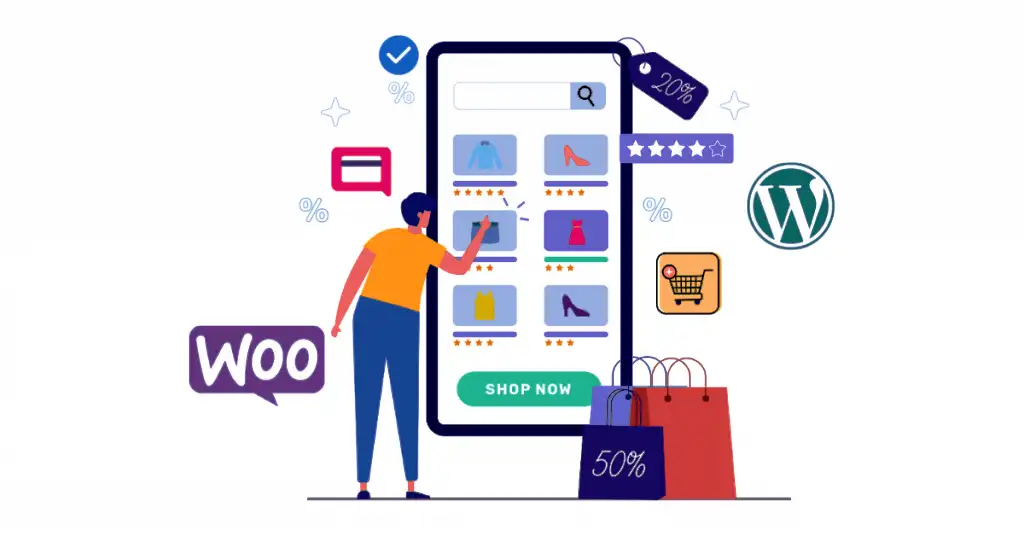
Why WooCommerce?
The Perfect Platform for Your Online Business
WooCommerce stands out as one of the most versatile and user-friendly e-commerce solutions. As a WordPress plugin, it provides you with endless customization possibilities, making it the go-to choice for millions of businesses worldwide. Here’s why WooCommerce should top your list:
- Scalability: Whether you’re selling a single product or managing a vast inventory, WooCommerce grows with you.
- Affordability: Being open-source, it allows you to start without hefty costs.
- Flexibility: Customize your store to reflect your unique brand identity.
Take comfort in knowing you’ll have access to an active community and countless plugins to enhance functionality.

Step 1: Laying the Foundation
Secure Your Domain Name and Hosting
The first step in your journey involves picking a domain name that represents your brand. Opt for something memorable and relevant to your products. Once done, choose a reliable hosting provider optimized for WooCommerce, such as SiteGround or Bluehost.
Here’s what you need to do:
- Register your domain.
- Secure an SSL certificate for safe transactions.
- Install WordPress on your hosting server.
Define Your Niche
Before jumping into design, take time to outline your niche and target audience. Answer these key questions:
- What problem does your product solve?
- Who is your ideal customer?

Step 2: Installing WooCommerce
Setting Up the Plugin
WooCommerce is a WordPress plugin, and getting started is easier than you might think. Here’s how:
- Log in to your WordPress dashboard.
- Go to “Plugins” > “Add New.”
- Search for “WooCommerce” and click Install Now.
- Activate the plugin and follow the setup wizard to configure your store’s basic settings, including currency, payment methods, and shipping.
Configure Core Features
Focus on:
- Payment Gateways: Enable options like PayPal, Stripe, or direct bank transfer.
- Shipping Zones: Define shipping rates based on regions.
- Taxes: Use WooCommerce’s built-in tax calculator to comply with local laws.
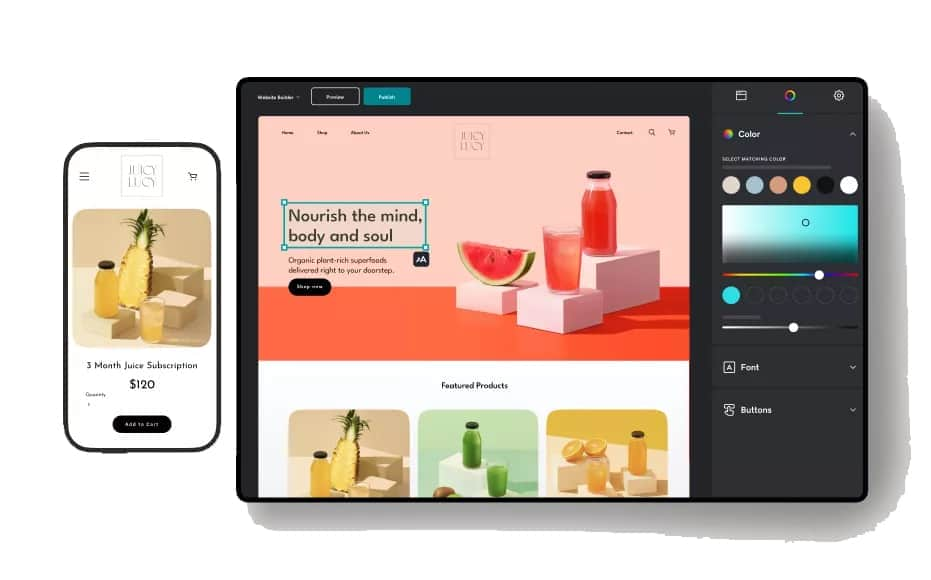
Step 3: Crafting a Professional Storefront
Choose a Stunning Theme
Your store’s design is the first thing customers notice, so it’s vital to pick a theme that exudes professionalism. Popular WooCommerce-compatible themes include Astra, OceanWP, and Flatsome.
Tips for selecting a theme:
- Prioritize mobile responsiveness.
- Opt for fast-loading designs.
- Ensure it aligns with your brand colors and style.
Customize Your Design
Use a page builder like Elementor to create a user-friendly layout.
- Add high-resolution images for your homepage.
- Highlight top-selling products.
- Include a clear call-to-action (CTA), such as “Shop Now” or “Browse Our Collection.”

Step 4: Adding and Managing Products
Upload Products
Adding your first product is a pivotal step in building your Professional WooCommerce Store. Follow this process:
- Go to the WordPress dashboard and select “Products” > “Add New.”
- Enter a compelling product name.
- Add a detailed description, including features and benefits.
- Upload high-quality images showcasing your product from different angles.
Use Product Categories
Organize your products by categories and tags to simplify navigation for customers. For example:
| Product | Category | Tags |
|---|---|---|
| Handcrafted Mug | Home & Kitchen | Handmade, Ceramic |
| Organic Face Cream | Beauty & Skincare | Organic, Natural |

Step 5: Optimizing for Search Engines
On-Page SEO Essentials
Make sure your store ranks well on search engines by optimizing every page.
- Include the main keyword, “Build Professional WooCommerce Store,” naturally in your titles and descriptions.
- Use alt text for all product images.
- Write meta descriptions that entice users to click.
Boost Performance
Nobody likes a slow website. Use plugins like WP Rocket to improve load times and Smush to compress images. Consider using a Content Delivery Network (CDN) for better global performance.
Step 6: Launching and Promoting Your Store
Pre-Launch Checklist
Before unveiling your store, run through these final checks:
- Test payment gateways and checkout processes.
- Ensure all pages are mobile-friendly.
- Proofread your content for errors.
Marketing Strategies
Once your store is live, focus on driving traffic and sales.
- Social Media: Post product updates and promotions.
- Email Campaigns: Send newsletters with discounts and offers.
- Influencer Partnerships: Collaborate with influencers to expand your reach.
Conclusion
Congratulations! You now have all the tools and knowledge to build a professional WooCommerce store. Remember, the success of your store lies in consistent optimization, engaging design, and stellar customer service. Take the leap and watch your dream business come to life!
Start today and turn your vision into reality.
FAQs
What makes WooCommerce the best choice for beginners?
WooCommerce’s user-friendly interface, affordability, and extensive customization options make it perfect for those just starting their e-commerce journey.
How much does it cost to build a Professional WooCommerce Store?
While WooCommerce itself is free, costs include hosting, domain registration, premium themes, and plugins.
Can I sell digital products on WooCommerce?
Absolutely! WooCommerce supports both physical and digital products, making it ideal for any business type.
What are the best plugins for enhancing a Professional WooCommerce Store?
Popular plugins include Yoast SEO for optimization, Elementor for design, and WooCommerce Payments for seamless transactions.
Now that you’re equipped with this comprehensive guide, it’s time to build your WooCommerce store and take your business to new heights!



